
Guide
Co-op Features
Playing with Friends
Astra Knights of Veda allows you to journey through the world of Planis together with your friends. As long as all players are the same Adventure Level, you can complete Story Stages, Veda's Nightmare, Sealed Prisons and more.

How to start Co-Op Mode
1. Click the 'Co-Op Mode' book on the left side of the stage or arena entry screen.
2. Use 'Co-Op Mode' to invite your friends and guild members, or search for the name of the Master of the Book you want to challenge together in the search screen and send an invite.
3. Once invitations are accepted, all Masters of the Book wishing to participate in the stage or arena should click the ready button.
4. When everyone is ready, you will automatically enter the stage or arena.
How to start Co-Op Mode in Arena
- You can invite friends and guild members to join you in the Arena.
- The number of invitees is limited based on the mode:
· For Showdown, the "Co-Op Mode" feature is available starting from 2v2 and 3v3 modes.
· For Survival, the "Co-Op Mode" feature is available starting from Duo and Trio modes.
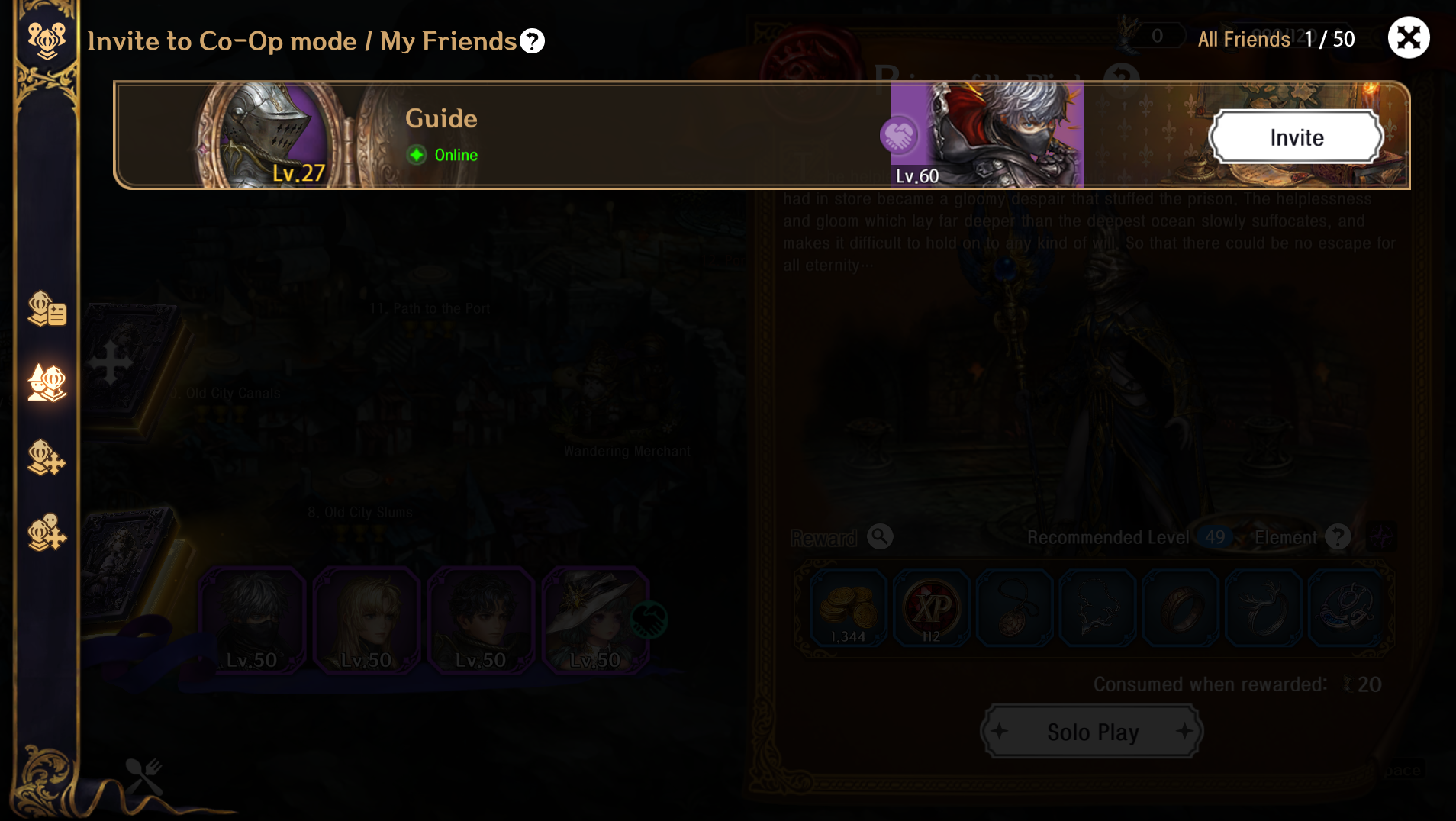
Once all players are ready to join the stage/arena, the stage/arena will begin, and you’ll be fighting shoulder to shoulder with your allies.

*Note that certain stages/missions cannot be played through co-op.
**The images in this guide were captured from a test version and may change with future updates.





