
Guide
Return Item
Return
- Items are returned for gold equivalent to their value.
- Returning 5★ relic will yield 'Flowing Time Fragment,' which can be used in relic synthesis.
- When returning equipment, the amount of experience points gained by refining the equipment will be returned in the form of Refinement Materials.
- When returning Enhancement Materials a certain number of lower rarity Enhancement Materials of equivalent value will be returned from higher rarity Enhancement Materials.
- Items that are equipped or locked cannot be returned.
- Cooked Items and Valuable are non-returnable.
How to Use the Return Feature
1. Click the bag-shaped icon at the top right of the main screen.
2. Click the 'Return Item' icon at the bottom center of the screen.

3. Click on the item you wish to return, then click 'Return Item'.
· You can register multiple items of the desired grade at once for return using 'Batch Register'.

4. For items in the Sundries list in the Inventory, the quantity field will be displayed at the bottom of the screen, allowing you to set the return quantity.
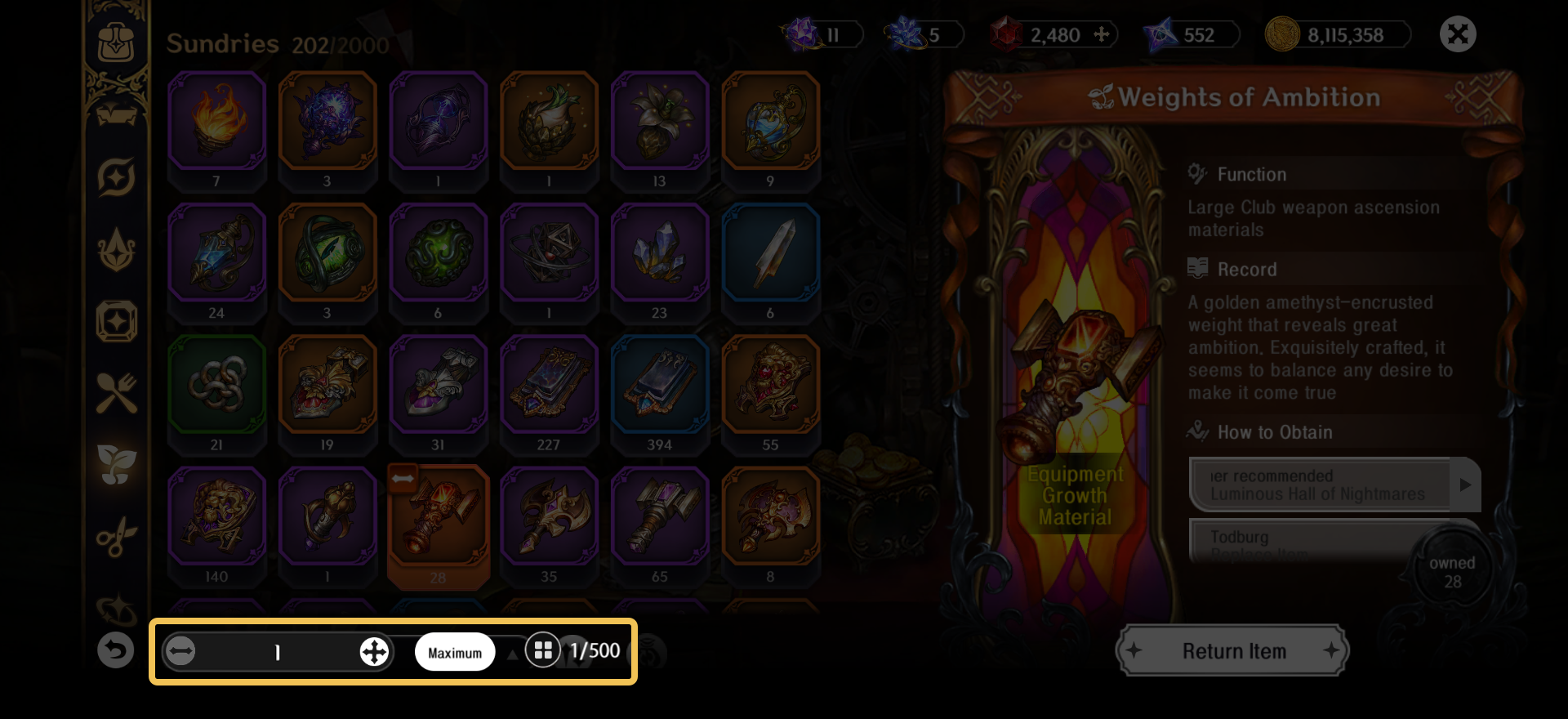
Item Auto Dismantle
- You are able to automatically dismantle items received by accessing the "Auto Dismantle" settings on "Settings" > "Other" > "Auto Dismantle".
- You can then select the Rarity criteria for the items you wish to dismantle or disable the feature entirely.
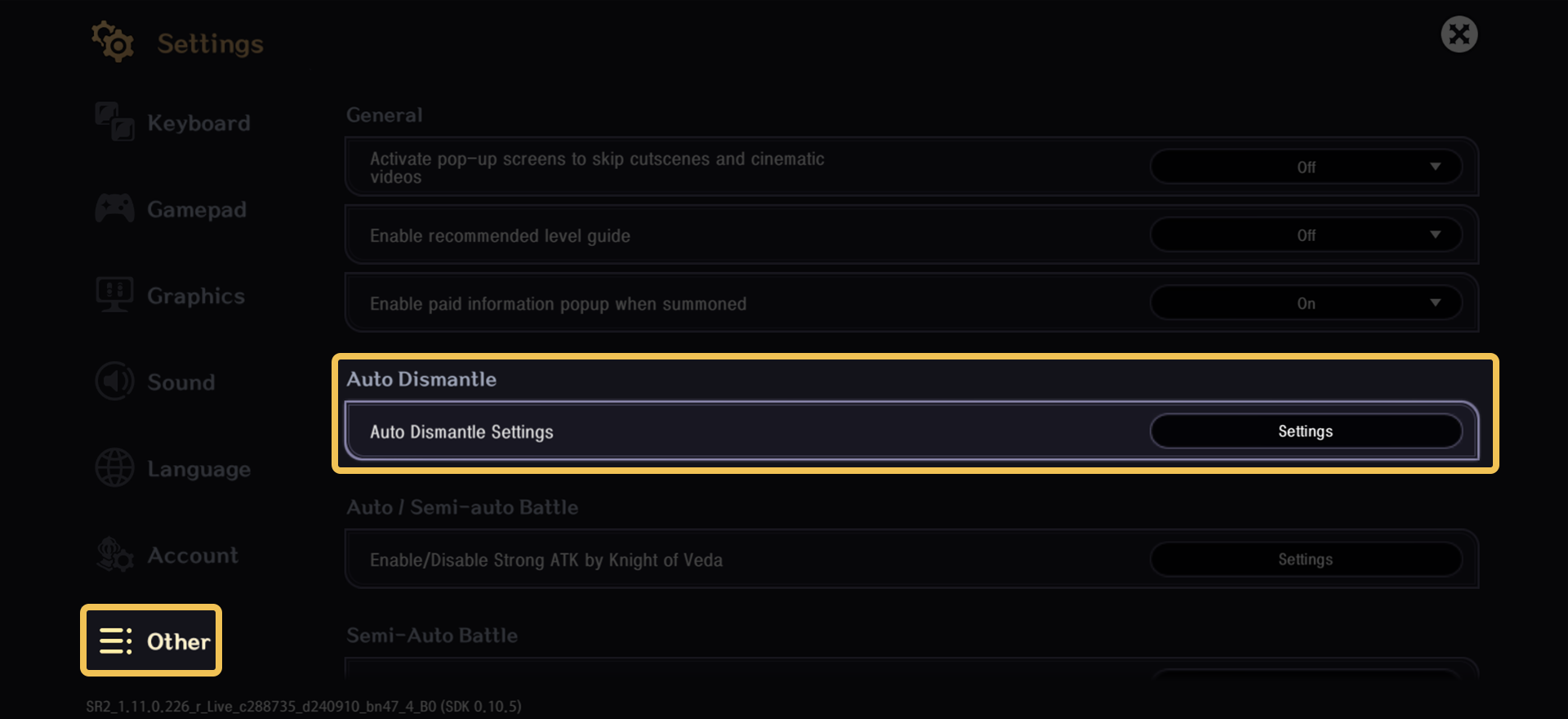
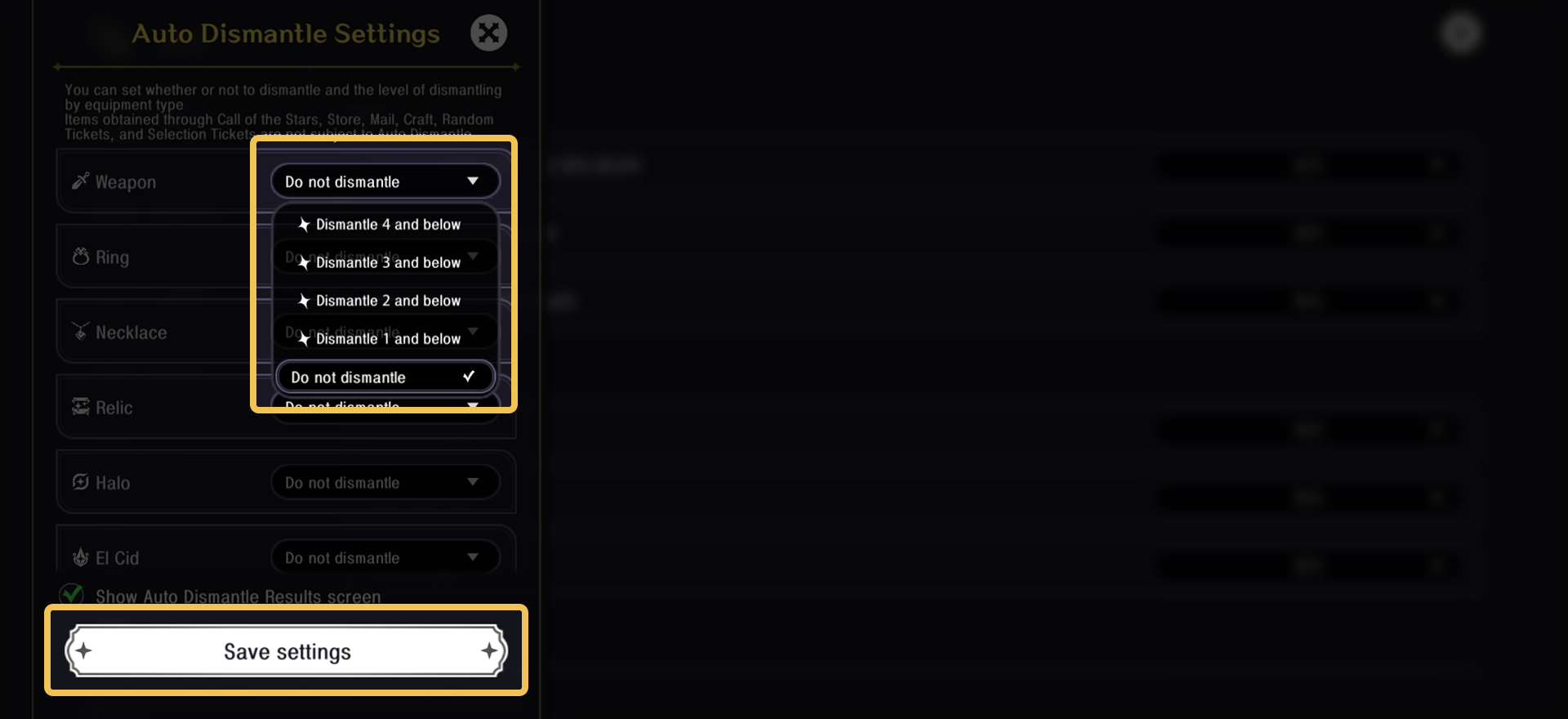
- You can check the "Show Auto Dismantle Results screen" checkbox to be able to see the items you received from the Auto Dismantling process.
- Items obtained from Call of the Stars, the Shop, the Mailbox, Crafting and Tickets are not included in the Auto Dismantle criteria and will never be automatically dismantled.
[FAQ] I accidentally dismantled an item
I accidentally dismantled an item.





