
Guide
Controls
CONTROLS
1. Keyboard
1. Movement WASD + Attack Key
2. Movement Direction Key + Attack Key
3. Movement WASD + Mouse
4. Menu (Same for all 3 Control Settings)
2. Gamepad
3. Mobile
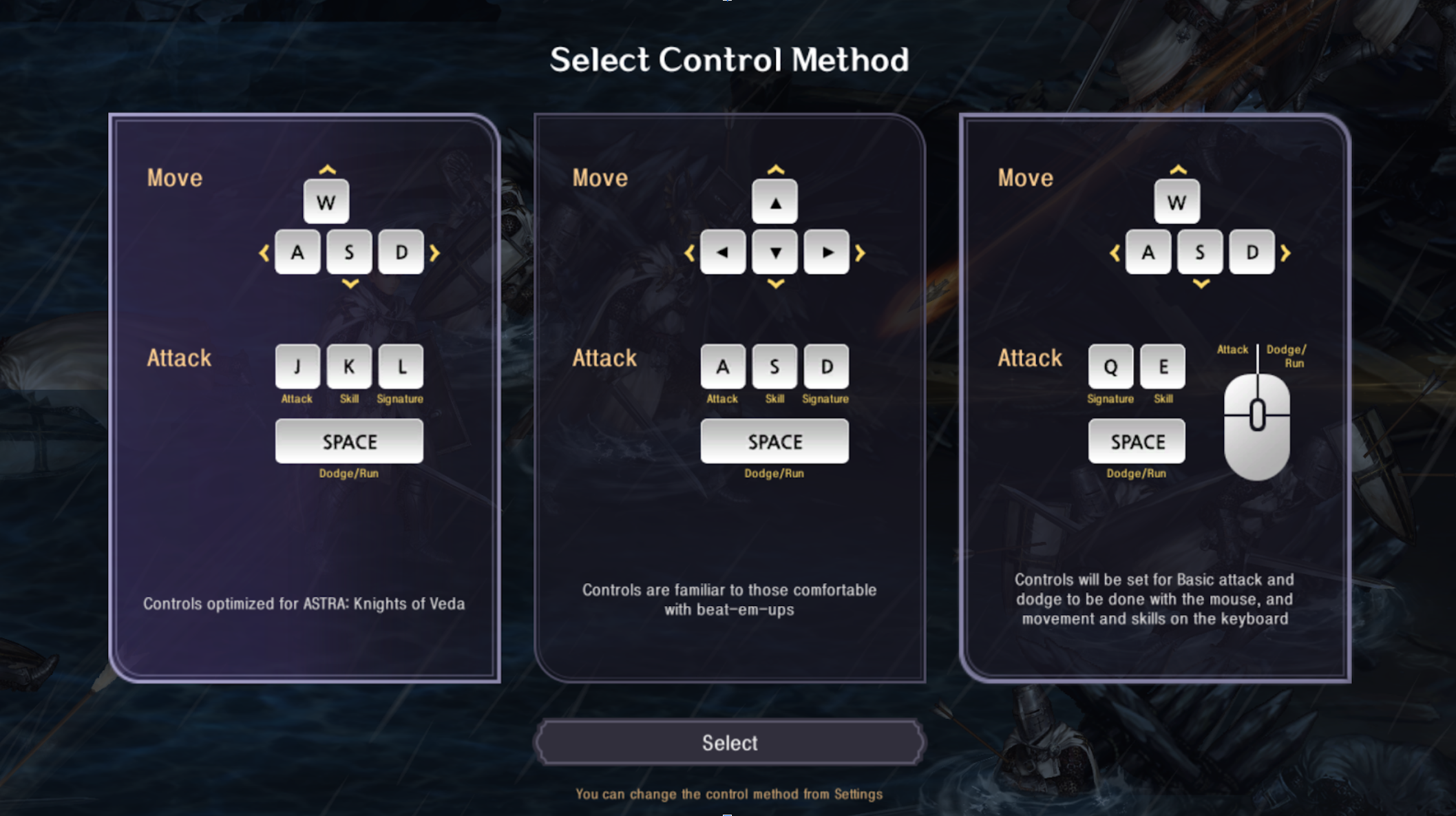
There are three basic preset control schemes when using a keyboard, and one for a controller. You are able to freely customize them in the Settings at any time.
You can select the gamepad control scheme once a controller has been connected to your device.
Keyboard
Movement WASD + Attack Key

| Input | Explanation |
| W, A, S, D | Move your Knights Up, Left, Down, Right |
| 1~5 | Switch between your Knights of Veda registered in slots 1-5. |
| J | Launch a normal attack by short pressing, initiate a Strong Attack by holding the input longer. |
| K | Uses the Knight's Power (Normal Skill). |
| L | Uses the Knight's Signature skill. |
| Space | Dodge an incoming attack with a short press, or sprint by holding down the input button. |
| I | When the Power of the Stars is fully accumulated, you can activate the 'Overflowing Power of the Stars'. |
| F | Allows you to pick up food in a stage, or interact with objects like 'Veda's Return'. |
※ These inputs are based on the Movement WASD + Attack Key option, and can be changed to any key.
※ Character slot 5 is available in certain situations only.
Keyboard
Movement Direction Key + Attack Key

| Input | Explanation |
| Up, Down Left, Right Arrow Key |
Allows the character to move around the screen |
| 1~5 | Switch between your Knights of Veda registered in slots 1-5. |
| A | Launch a normal attack by short pressing, initiate a Strong Attack by holding the input longer. |
| S | Uses the Knight's Power (Normal Skill). |
| D | Uses the Knight's Signature skill. |
| Space | Dodge an incoming attack with a short press, or sprint by holding down the input button. |
| W | When the Power of the Stars is fully accumulated, you can activate the 'Overflowing Power of the Stars'. |
| F | Allows you to pick up food in a stage, or interact with objects like 'Veda's Return'. |
| V | Activate/Deactivate Auto Battle |
※ These inputs are based on the Movement Direction Key + Attack Key option, and can be changed to any key.
※ Character slot 5 is available in certain situations only.
Keyboard
Movement WASD + Mouse Attack

| Input | Explanation |
| W, A, S, D | Move your Knights Up, Left, Down, Right |
| 1~5 | Switch between your Knights of Veda registered in slots 1-5. |
| Left Click | Launch a normal attack by short pressing, initiate a Strong Attack by holding the input longer. |
| E | Uses the Knight's Power (Normal Skill). |
| Q | Uses the Knight's Signature skill. |
| Right Click | Dodge an incoming attack with a short press, or sprint by holding down the input button. |
| R | When the Power of the Stars is fully accumulated, you can activate the 'Overflowing Power of the Stars'. |
| F | Allows you to pick up food in a stage, or interact with objects like 'Veda's Return |
| V | Activate/Deactivate Auto Battle |
※ These inputs are based on the Movement WASD Key + Mouse Attack option, and can be changed to any key.
※ Character slot 5 is available in certain situations only.
Keyboard
Menu - Default shortcut keys for the Menu are as follows.

| Input | Explanation |
| F1 | Guidance of the Book (In-game Events) |
| F2 | Adventure Guide (Shows you what stages you can earn certain rewards on) |
| F3 | Call of the Stars (Allows you to summon Knights and weapons) |
| F4 | Store (Where you can buy packages and premium currency as well as exchange Memories of the Stars/Abyss of the Stars etc.) |
| Y | View User in the Village (Allows you to see other Masters of the Book's profiles) |
| O | Missions (Where you can check your available missions) |
| P | Friends (Pulls up your friends list) |
| Enter | Chat Screen (Pulls up the chat screen) |
| X | Select Food (Pulls up the Dishes menu so you can choose from food that you've cooked to buff your characters before a stage) |
| C | Book (Where you can check your Knights' stats, enhance your Knights, weapons, accessories, tunics, skills, etc) |
| B | Inventory (Pulls up your inventory so you can see what loot you've acquired on your adventures) |
| N | Enter Nightmare (Brings you to Veda's Nightmare realm) |
| M | World Map (Pulls up the map to help you navigate around Planis) |
Gamepad
This setting will only show up if you have a gamepad connected to your PC.
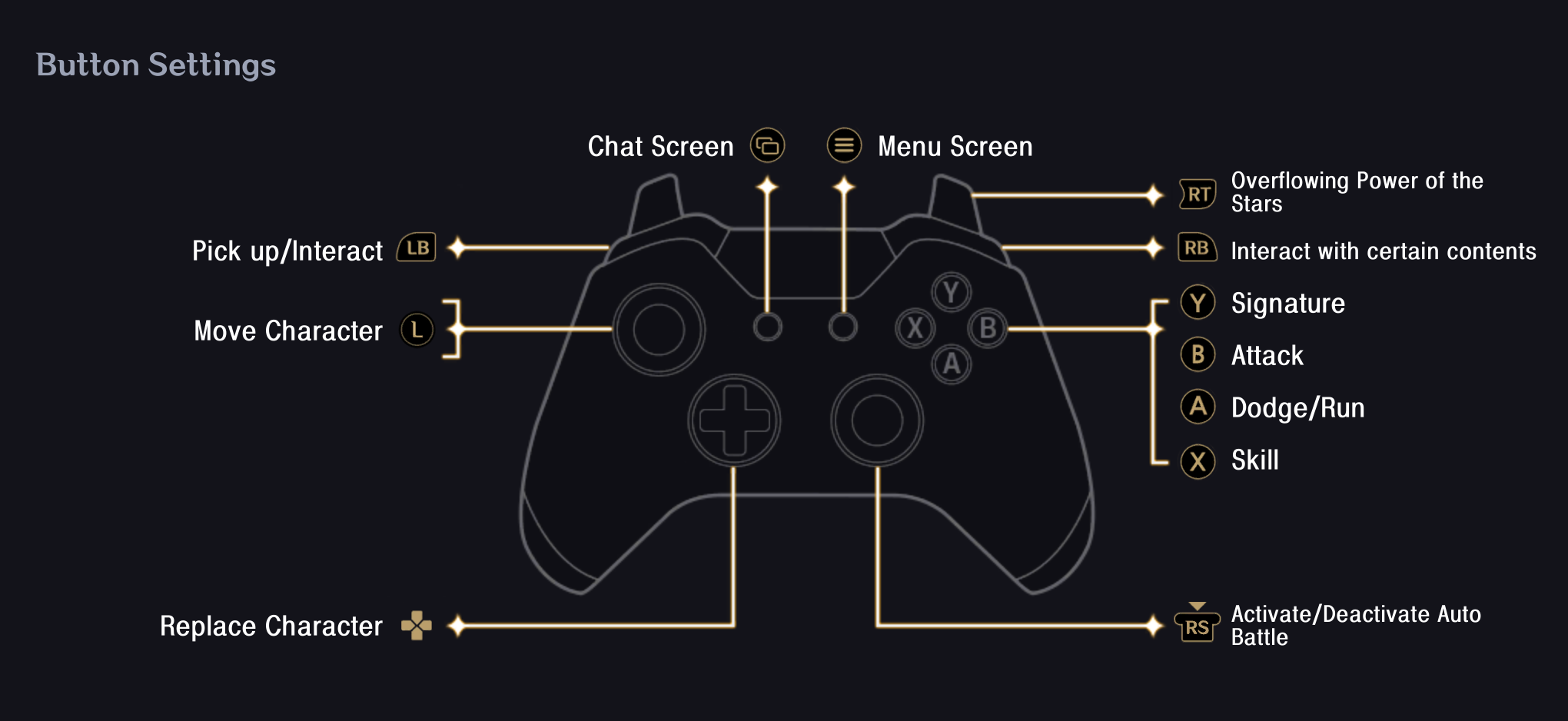
*The images in this guide were captured from a test version and may change with future updates.
Mobile
Mobile controls as are follows:

| # | Explanation |
| 1 | Area to move your Knights around |
| 2 | Turn Auto Battle On/Off |
| 3 | Pause the game, access settings or exit the stage |
| 4 | Switch Knights. |
| 5 | Uses the Knight's Signature skill, uses Knight's Power, Basic Attack and Evade |
| 6 | When the Power of the Stars is fully accumulated, you can activate the 'Overflowing Power of the Stars'. |
| 7 | Allows you to pick up food in a stage, or interact with objects like 'Veda's Return'. |





