
Guide
Support Knights of Veda
Support Knights of Veda
A Support Knight of Veda is a Knight that other Masters of the Book can bring into certain battles to aid them on their adventures.
- When other Masters of the Book complete a battle using Knights of Veda for support, certain rewards will be accumulated and can be claimed from the profile menu.
· Rewards can be accumulated up to 10 times per day, with a maximum of 20 times total.
Setting up Support Knight of Veda
If you click on Belle -> Profile -> Support Knight of Veda you can set which Knight you want other Masters of the Book to use. If you don’t manually change your Support Knight, the default Knight will be Leon.

You can choose who you want your Support Knight of Veda to be by selecting the character and then clicking [Set Support].

Once you set the Knight, you'll be able to see it on your Profile.

Each time another Master of the Book completes a battle round with your Support Knight of Veda, you can earn rewards (accrued up to 5 times every day).
Using Support Knight of Veda
You can use Support Knights of Veda on your adventures by going into the stage and then clicking on the green handshake icon.

That will pull up a menu that will allow you to select from a list of available Knights. You don’t have to be friends with the person to use their Support Knight, but you will have the option to add them as a friend after you have used their Knight. Select the Support Knight you want to use and then [Organize deck].
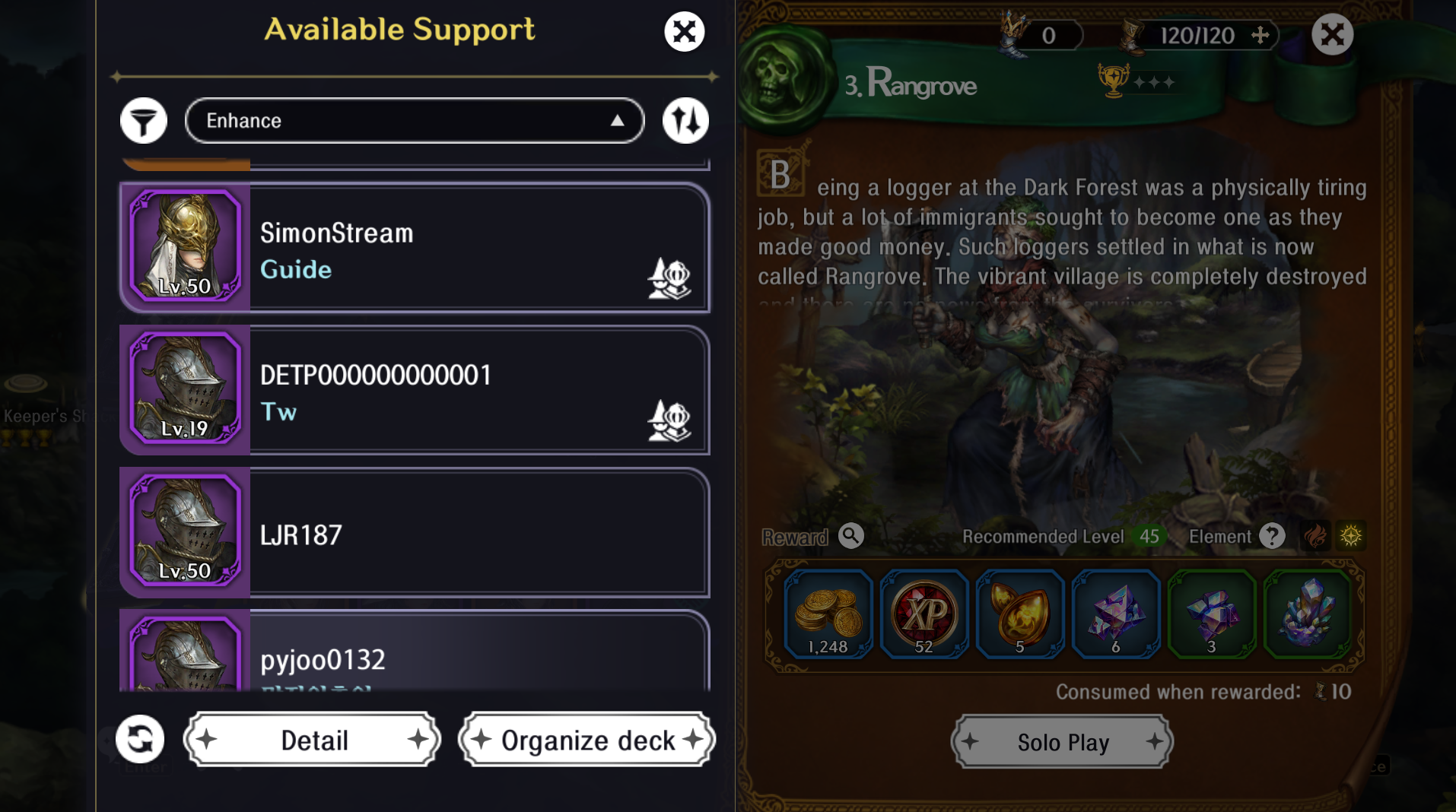
They will be the last character on your team (slot 4). You can also change back to your own Knight or choose a new one by clicking on the white Knight icon next to the Support Knight.






